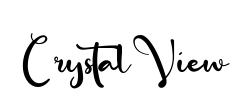Free shipping on all orders over $50
7-15 days international
12 people viewing this product right now!
30-day free returns
Secure checkout
34733006






Previous page Next page 1 Power Outlets 2 Cable Management Grommet Previous page Next page 1 RGB LED Strip 2 Instruction Previous page Next page 1 Home Office 2 Game Room 3 Studio Other ODK Products Selected for You ODK L Shaped Desk Add to Cart ODK L Shaped Desk Buying Options ODK L Shaped Desk Add to Cart ODK L Shaped Desk Add to Cart ODK L Shaped Desk Buying Options ODK Desk with Drawers Add to Cart ODK Desk with Drawers Add to Cart Customer Reviews 4.5 out of 5 stars 698 4.5 out of 5 stars 698 4.5 out of 5 stars 698 4.5 out of 5 stars 698 4.6 out of 5 stars 765 4.7 out of 5 stars 211 4.2 out of 5 stars 15 Price $159.99$159.99 — $143.99$143.99 $169.99$169.99 — $127.99$127.99 $129.99$129.99 Storage Type CPU Stand & 4 Drawers CPU Stand & 4 Drawers CPU Stand & 4 Drawers CPU Stand & 4 Drawers CPU Stand & Storage Shelf 3 Drawers 3 Drawers Monitor Stand ✔ ✔ ✔ ✔ ✔ ✔ ✔ Power Outlet ✔ ✔ ✔ ✔ ✔ ✔ ✔ LED Light ✔ ✔ ✔ ✔ ✔ ✔ ✔ Color Black/ White/ Vintage/ GreyOak Black/ White/ Vintage/ GreyOak Black/ White/ Vintage/ GreyOak Black/ White/ Vintage/ GreyOak Black/ White/ Vintage White/ Black/ Vintage White/ Black/ Vintage Size 48/ 55/ 63 inch 48/ 55/ 63 inch 48/ 55/ 63 inch 48/ 55/ 63 inch 40/ 48/ 58/ 66 inch 40/ 48/ 55 inch 40/ 48/ 55 inch
【Built-in Power Outlets】 3 power outlets, and 2 USB charging ports allow you to conveniently power your electronics, such as smart phones, gaming gear, USB appliances, or Bluetooth devices when working from home or gaming.
【Colorful LED Lights】 Our desk is perfect for gamers, featuring an LED strip with 10 static colors, 6 brightness levels, 10 dynamic lighting modes and a memory function with switching control. These adjustable lights allow you to reduce eyestrain, improve your focus, or make your gaming desk look the part.
【Wide Desktop & High Storage Space】 At 55 inches wide, and 29.4 inches tall, our desk provides ample desktop workspace and lots of leg room. 4 large-capacity fabric drawers and a side bag can keep your supplies orderly and dust-free, and the desktop monitor stand can elevate your computer monitor to provide a more ergonomic viewing angle. Our space efficient design incorporates a recessed area for a desktop computer tower behind the fabric drawers, maximizing desktop and storage space.
【Reversible L-Shaped Design】 the modular design of our desk allows for you to mount the drawer on either the left or right side, so you can fit this desk to your needs in any room. Our elegant, minimalist design fits to living rooms, bedrooms, offices, dorms, kids’rooms and more.
【Solid and Stable】 Our desk is built from a premium metal frame for stability, and high quality MDF board for the desk top provides a solid feel, and resistance to scratches and water. The adjustable non-slip footpads protect your flooring from scuffs and scratches, and make the desk stable on uneven surfaces.
【Easy Assembly and Excellent Customer Service】 Our desk comes with detailed, easy to-follow instructions, and every part is clearly labeled to make assembly easy. If your desk arrives with any issues, our excellent customer support team can help you resolve the problem with 24 hours.
Every review is tough because there is Nothing Perfect in this world first of all. As for this desk, I could have spent more for a little better quality & sturdier drawers since these are not wood. However, the desk itself is sturdier than I thought it would be. As for the drawers? A little common sense can go a long way here. Do not put anything that heavy into them & you should be fine. I had an upstairs office but due to mobility issues had to bring my office area downstairs & with limited space to do so. I had to find something to fit me & my needs. I put this together by myself. If I were still as able bodied as I used to be it might have taken me about an hour. I got a lot done the first day but had to finish a couple days later because I took my back out. But I expected as much. Honestly for the most part this went together fairly easy, with the exception of page 8 I believe in the manual. Had I not put together as many items as I have in my lifetime I can easily see someone who has not, getting thoroughly confused. Because you will be putting screws in blindly and from underneath the desktop itself. Rememdy for that? Seriously start with the first screw "I used the left one" and only insert it & screw it in just enough to keep it from falling out & leave it. Follow around to your right, if your area is not well lit? Get a flashlight, spotlight whatever, gently lift up the outer edge of the desktop, and you will see the screw holes line up. Again insert & tighten just enough to keep it from falling out. You will do this 11 times. But if you take your time & go around this way, then all you have to do is go back around the 2nd time and just tighten them all the way in. Same with the return side whichever side you choose. I am using mine to the right side. I had more room that I could have gotten one with a return that actually came out a little farther & wish I had, however. The fit and the amount of desk sticking out as a whole could not have been more perfect if I tried. So in that respect? I am very happy. I do like the monitor stand that sits on top as I do have an all-one PC, I could stand it if it were just a little taller, I am only 5.5, but with a seriously bad back, hip, knees & feet, the fact I even did this by myself amazes me. My neck has been bad from years of computer use for my jobs where they could have cared less if I was straining my neck because my monitor was to high or to low. And all the while with a whiplash I didn't even know I had for more than 20 years. I love the white I chose, even though it is not real wood it at least has the natural lines wood would have in it, so that is very nice. Feels like it as well. I like the plugs that attach as well as I am limited with those on an all-in-one and no longer have to try to get behind my monitor to plug something in. I would have put them a little further back or along side the monitor shelf just to prevent losing the little desk space there. Because I still use a desk lamp and that area doesn't allow for both. But that's just my opinion. But for the money and the fact it was a perfect fit for the space I have, I would recommend it. Just don't get it thinking you are getting the cream of the crop. Also, I have no idea per the instruction manual exactly how you are supposed to attach the LED light that goes underneath the monitor which is a nice touch. I like the colored lights. But again, not my first rodeo, so I used velcro strips, just two I cut myself and they are working perfectly. The cord guide I think you refer to it as? Makes no sense to me either because no matter which direction I go, one side of the cord is going to hang out. So I am not using those at all. I simply ran my cord up through the cord opening& once I re-inserted the black hole closer, both plugs stay in just fine and do not fall through. The electrical cord itself will not fit through the nice rubbery gripped insert which would have been nice, so I am not using it either. But it is serving the purpose I needed it for. Just a nice little work space where everything fits so far and I have plenty of desk space & can tuck away my keyboard under the monitor shelf when not in use. Overall, I am very happy, just being honest in those two areas I felt might be important to mention for anyone getting confused. So while it could be improved upon, it is still nicer than I expected and I would recommend it to someone looking for basically the same thing. Something to serve its purpose without breaking the bank to do it.