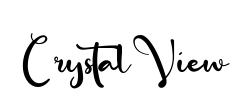Free shipping on all orders over $50
7-15 days international
17 people viewing this product right now!
30-day free returns
Secure checkout
33543144






The video showcases the product in use.The video guides you through product setup.The video compares multiple products.The video shows the product being unpacked. Previous page Next page Previous page Next page Previous page 85% NTSC Next page 1 HDR 2 85% NTSC 3 Built-in Speakers 4 Ultra-wide Viewing 5 Application Previous page Next page What's in the box? 1x 12.3 inch touch monitor. 1x User Manual. 1x Power adapter with USB-C cable. 1x USB-C to USB-C cable (for touch, power supply & video output). 1x USB-A to USB-C cable (for touch & power supply). 1x MINI HDMI to HDMI cable (for video output) How to connect the monitor via USB-C port ? When your device has a Full Featured USB-C port(Support USB 3.1), you can connect this monitor with only one USB-C to USB-C cable to get signal, touch function, and power transmission How to connect the monitor via HDMI and USB-A ports? When your device doesn't have a USB-C port but has HDMI and USB ports, you need to use a mini HDMI to HDMI cable and a USB-A to USB-C cable to connect this monitor to get signal, touch function and power transmission What should I know when using this monitor? When connecting devices with higher power (such as gaming devices), the monitor may flicker or not turn on due to insufficient power supply. Please connect the original power adapter to the monitor to obtain sufficient power. Why there is no touch function after connecting HDMI cable? Connectting the USB-C port to get the multi-touch function
【12.3 Inch FHD IPS Screen】Portable Monitor Expand your workspace with our 12.3" FHD IPS touch secondary screen. Its 1920x720 resolution offers crisp, vibrant visuals, a 178°wide viewing angle, 60Hz refresh rate perfect for multitasking and increasing your efficiency
【Plug and Play Monitor】Easily connect to your laptop or computer with HDMI and USB-C ports, ensuring a hassle-free setup for Windows users as second screen CPU GPU monitoring. (connect Tips If your Device has an HDMI port It only play videos, images, and more need to use a USB to USBC Cable for touch)
【Touchscreen&Speakers Functionality】Portable monitor touchscreen Interactive touchscreen interface(USBC ) allows for intuitive control and navigation, offering a more efficient way to manage your tasks and monitor system stats(The Device with full-function Type-C support video signal &touch could achieve by single usbc cable)with dual surround stereo speakers No external speaker equipment required. Note The touch function is not supported on iOS and iPadOS. (The MacOS stystem only support 2 point touch).
【Sleek, Portable Design】 Its stretched bar design and lightweight construction make it an ideal companion for professionals on the go. Enhance your mobile workstation without sacrificing portability, The portable monitor for laptops comes with holes which compatible with standard 75*75mm wall mounts
【Real-Time System Monitoring】Seamlessly integrates with AIDA64 (not included) to monitor your computer's performance. Keep an eye on CPU, GPU, system health, and more, all at a glance. (Tips: If you need to use Aida64, please download it yourself)
Cheap little monitor exceeded my expectations. The screen is very bright and crisp. It has a very high PPI - probably higher than your computer or laptop monitor which may cause complications if you're using it as a secondary monitor, as the interface scaling will appear different - so be aware of that. Because of the unusual aspect ratio of the monitor, you cannot properly downscale the resolution in windows Display Settings. However you can downscale it in the NVIDIA or GFORCE graphics settings from your video card. For example you can set a custom resolution of 960x360 to make everything appear twice as large on the monitor, at the expense of image quality obviously.There are robust display options to adjust the brightness and color levels to match your other monitors.It comes in a metal case with VESA mounting points, and comes with a little stand.The mini HDMI and USB C ports are on the side, so you may want to get right angle cables to connect to them depending on how you plan on using/mounting the monitor. The included cables are 1 meter long.There are 2 USB C ports, you can use one USB C for data and one for power. They are interchangeable. My computer doesn't support thunderbolt USB C monitors so I didn't test that.Measured with a USB Power meter, the monitor draws about .56A at full brightness, which is why it may not work properly on a regular USB 2.0 port which is limited to .5A output (the USB 2.0 standard). However I found the max brightness setting to be too bright for anything except using it in direct sunlight - at a brightness level appropriate for indoor use the power draw is about .25A ~ .4A. It does not have a DC barrel jack power input - only USB C.Windows 11 does not make it clear on how to set up this touch screen as a secondary monitor. By default the touch inputs from this monitor will be directed to your primary display. You have to go to "Control Panel" (NOT "SETTINGS") - Hardware and Sound - Tablet PC Settings. Then it lets you set which display the touchscreen gets coupled to. And the touch is good quality, capacitive so it responds well to finger touches and is pretty accurate, just like using a phone or ipad. I use TouchMouseTools utility (not free) to make the touch screen not move the mouse curser and makes it more usable as a secondary monitor and it works great.Overall a great bang for the buck. I use it mostly for flight sim control panels and it works great. Can't even find this type of monitor cheaper direct from China. The documentation is not very robust, so hopefully this review helps you out with some of the details.